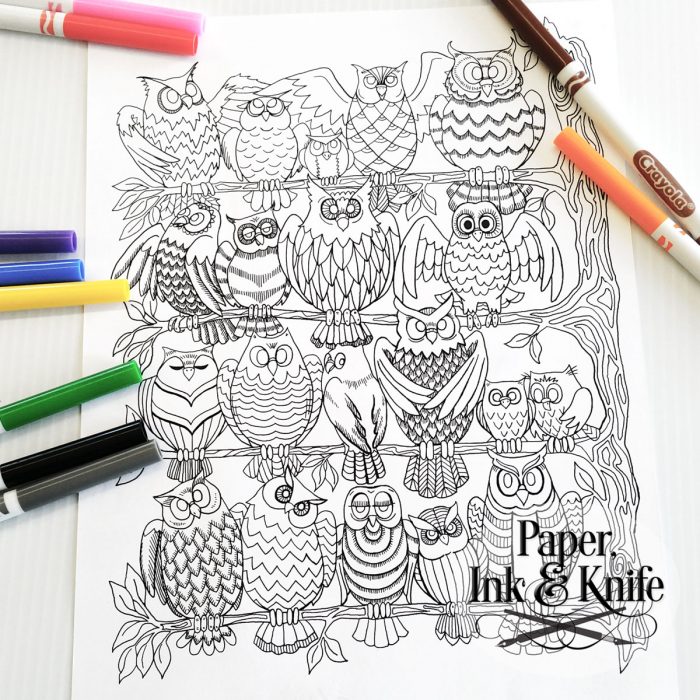
I love art supplies. Love!
I love trying new products. I love talking about the supplies and tools that make me happy.
From time to time I am asked what I use to do what I do.
Well… here’s a list of the things that are in my studio and that I use on a daily basis to create my art.
This list is about what I use to draw and letter with.
Also…
In case you hadn’t noticed, I am a huge nerd/geek.
One of the happiest parts of my job is trying new drawing programs and playing with tech toys.
(There are links on this page to the products that I like and some of those links are affiliate links, so if you make a purchase I may receive a small percentage. It doesn’t change your price at all, just makes it possible for me to buy EVEN MORE art supplies.)
Papers
Neenah Vellum Bristol Paper 11 x 17
My most favorite paper for coloring pages – takes colored pencil like a boss. Watercolor too, and gel pens. I also use this one for cutting, both by hand and for test cutting on my Cricut.
It is available in 8.5 x 11, but I buy this large size and cut it in half for smaller projects.
Hammermill Laser Print 32lb
For Sketching and Drawing – this paper is super smooth, a bit heavier weight than regular printer paper and really nice to draw on. Markers give a nice crisp line with no bleed.
Pencils
Prismacolor pencils. I have a set of 60 pencils that is over 30 years old and they are still going strong.
You should have some too. Yours don’t need to be that old. (I paid waaaaaay more than what they cost now. Way.) I’ve got my eye on that big set.
Prismacolor Premier Soft Core Colored Pencil, Set of 72 Assorted Colors
Prismacolor Premier Soft Core Colored Pencil, Set of 132 pencils, 2 blenders and a sharpener


Or you can go crazy and get the big set of 150 for a screaming great price.
Hero watercolor pencils
Not quite as soft and vibrant as the Prismacolors, but still very good, inexpensive and water soluable so that I can blend them together with a waterbrush.
Kum Pencil Sharpener
I love a nice long sharp point on my pencils. This baby does a dandy job of sharpening without breaking the leads.
Or you can go crazy and get the big set of 150 for a screaming great price.
Pens and Markers
Glittery Sparkly Gel Pens
I have purchased several different sets from Amazon including this one and they are just so pretty and fun to color with.

Paints
I bought these watercolor paints because of the name.
Decadent Pie.
They are wonderful. The colors are strong but kind of subdued and the little metal case that they come in has it’s own built in palette.
It’s a cute set and I really like them and use them quite a lot.
Electronics for drawing
I use my iPad Pro more than I ever thought I would.
The large 12.9″ screen is amazing and big enough to be useful. I purchased a refurbished table for about half the price of new and it’s been wonderful. I do most of my drawing on this tablet.The Apple Pencil is the most expensive pencil I have ever owned.
It’s worth it. If you want to draw on the iPad, get the pencil.
The tablet that I use for vectoring templates and quick sketches. Same functionality and sensitivity as the Wacom Intuit, but without the hefty pricetag.
Made by Huion, it’s accurate and easy to use once you get past the hand-eye coordination curve.
I do the bulk of my work from a desktop PC. Windows 10, dual monitors, 24″ and 19″, 16g ram and solid state hard drive that makes everything zippy fast.
This model here is very similar to what I’m using.
The tablet I would like to be using.
Cuz, well, it’s a Cintiq.
My birthday is in November, and if you’re wondering what to get me…
Software
Adobe Illustrator and Photoshop are my go to programs.
For creating vector files, Illustrator is the program I know the best and am most proficient with.
I am not an Adobe genius, nor do I know everything there is to know about Illustrator, but I can trace and knock out a vector file in 6 different formats in just a few minutes.
I”ll create a post outlining my process and post a link here if you are interested in knowing how I use the tools I use to do the things I do.
Procreate App for my iPad.
It’s so much fun to use and has so much capability.
And it’s so darn cheap!
I purchased it for $8 which is ridiculously low for what it’s capable of doing.
If you want to draw or letter on your iPad… get it.
Click here check it out.
Amaziograph App
Mandalas? Yes please.
This is the handiest most fun app! I use it on my tablet for creating mirror image designs, mandalas and repeat patterns. The most fun you can have for 99 cents.
Click here to check it out.
Adobe Illustrator Draw App
I use this app on my iPad a lot too. It’s FREE, easy to use and the thing I love the best is that I can send what I’ve drawn directly to Illustrator CC and it is already vectored. No need to trace.
Click here to check it out.
iFontmaker App
This is a fun one too. I use this to make my fonts using my iPad.
It’s much simpler than a full blown font making program, but you can do some fun crafty looking fonts to use on your computer and share or sell if you want.
Click here to check it out.
Printers
Yes, I’m a product junky. Printer overkill.
Whenever my dogs hear the laser printer warming up to print they get very excited and run to the door because it ALWAYS means we will be going to the post office. I try to print non post office things while they are outside. It’s just easer.
Canon Pixma Pro 100
Photo printer that will print as large as 13 x 19. It is the bomb. LOVE this printer.
If you don’t need a scanner for your large format printing, this is the one to get.
Epson 13 x 19 printer scanner.
The print quality is just okay, but the scanner is pretty freakin’ great. Being able to scan an 11 x 17 image opens up a whole realm of awesome when drawing coloring pages and creating large paper cuts.
Brother Laser Printer
This is an 8.5 x 11″ black only printer that I use for everyday office/shipping printing stuff. The toner lasts forever and you can buy an off brand refill on Amazon that works just fine.
I have found it to be less than awesome for printing papercut templates to cut because the toner does not adhere so well to the textured papers and rubs off on my hand while I’m cutting.
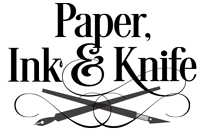

















0 Comments